Tap In-App' to Authenticate Your Online Transaction
By OneCard | October 11, 2021
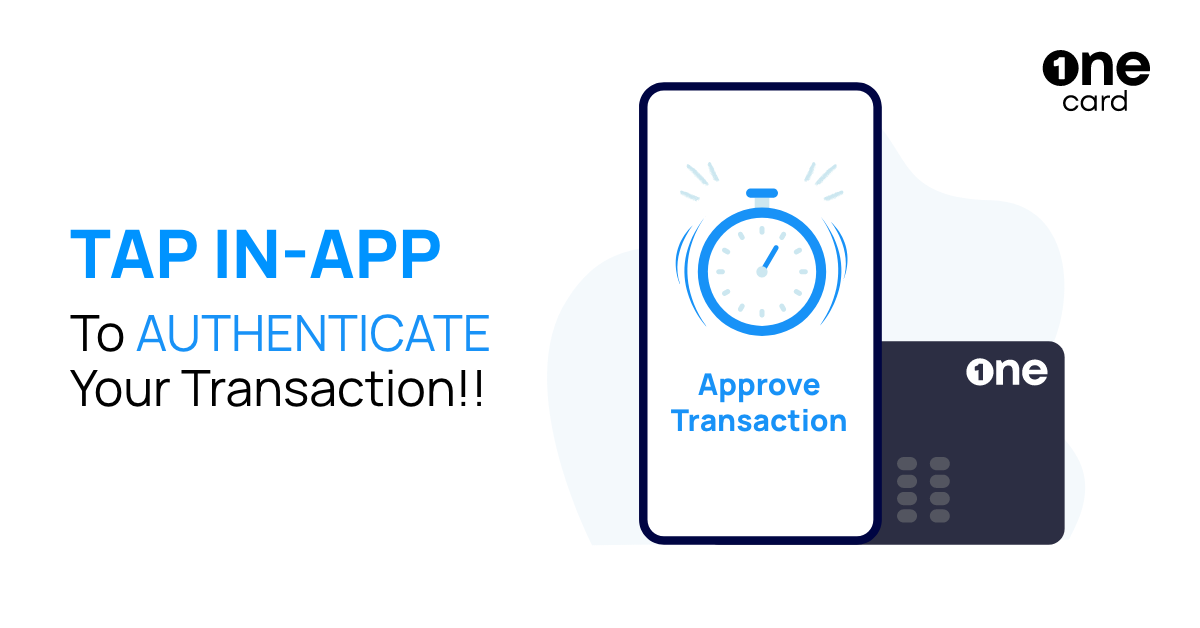
Picture this scenario - you are trying to make a purchase, but your transaction is getting declined. You have never faced this before, and you have no idea why it is happening now! And you are slowly losing it on us! :)
Been there? We are here to explain!
Most of the time, we decline a transaction when we suspect any activity different from the usual spending pattern you have. These could be transaction amounts much higher than your usual spending pattern at your regular merchants or a transaction at a remote merchant unknown to us or a high-value transaction in a new country, and so on. While it is possible that it is actually ‘you’, making this transaction - such out of the line transactions have a strong potential of being fraudulent, and hence, to be on the safe side, we decline such transactions with the intention of protecting you and your money.
But it gets frustrating, and we understand.
For example, you could be excited and trying to place an order for your favourite video game or a laptop, or ordering a huge food order for a party you are hosting, or maybe you are buying the latest smartphone, and your transaction gets declined - what a bummer! But don’t worry, we have found a cool solution for you while still making sure we protect you from fraudulent transactions!
Table of contents:
Presenting ‘Tap In-App Auth’ on OneCard Credit Card App
Keeping in sync with our core belief that OneCard users should have full control over their credit card - be it their rewards, bill payment, or even their transactions, our latest in-app feature - ‘Tap In-App Auth’ ensures just the same!
For the first time ever in India, now all you need to do is just tap on your app screen when prompted and easily authenticate transactions.
So What Do You Exactly Need To Do?
Whenever we feel any transaction is different from your usual, you will get a notification from the OneCard app, and all you need to do is go tap-tap to confirm that it is ‘you’ making the transaction. Once you authenticate such a transaction with a tap in-app, it will not be declined by us for the next 15 mins. So make sure you complete it within this time! If you are unable to complete it in 15 minutes, you will have to authenticate it again whenever you attempt it next. We know this is a few more taps before you can transact than usual. But hey! Look at it this way - you will be able to make any transaction you want, any amount, anywhere, while being safe too! Now, ain’t that cool!? :)
However, if you don’t go tap-tap when prompted with the app notification, the transaction is considered: not authenticated" by you. Then, our antennas will go up, and we will surely decline it. So if it’s you doing the transaction, make sure you go tap tap when prompted! :)
So… Say goodbye to calls with customer care or boring interactions with IVRs to find out why your transaction was declined. You also don’t have to worry about OTPs or calls to authenticate your transaction; all you need is an active internet connection, and you are through! With ‘Tap In-app Auth’, you get a complete in-app experience that enables you to take charge of your transactions within the app.
Also Read: How your OneCard keeps you safe from fraud
Welcome to the next generation of handling risky transactions by just tapping in-app!
Welcome to the OneCard experience!
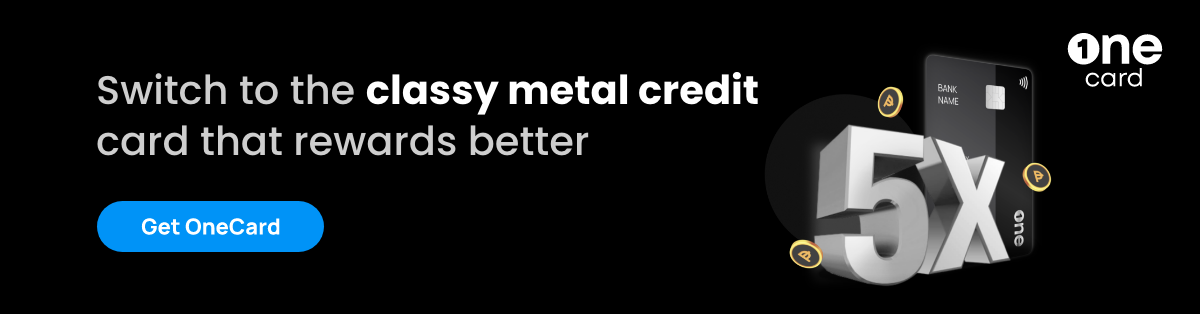
**Disclaimer: The information provided in this webpage does not, and is not intended to, constitute any kind of advice; instead, all the information available here is for general informational purposes only. FPL Technologies Private Limited and the author shall not be responsible for any direct/indirect/damages/loss incurred by the reader for making any decision based on the contents and information. Please consult your advisor before making any decision.

Understanding OneCard Credit Card Benefits & Rewards Programme
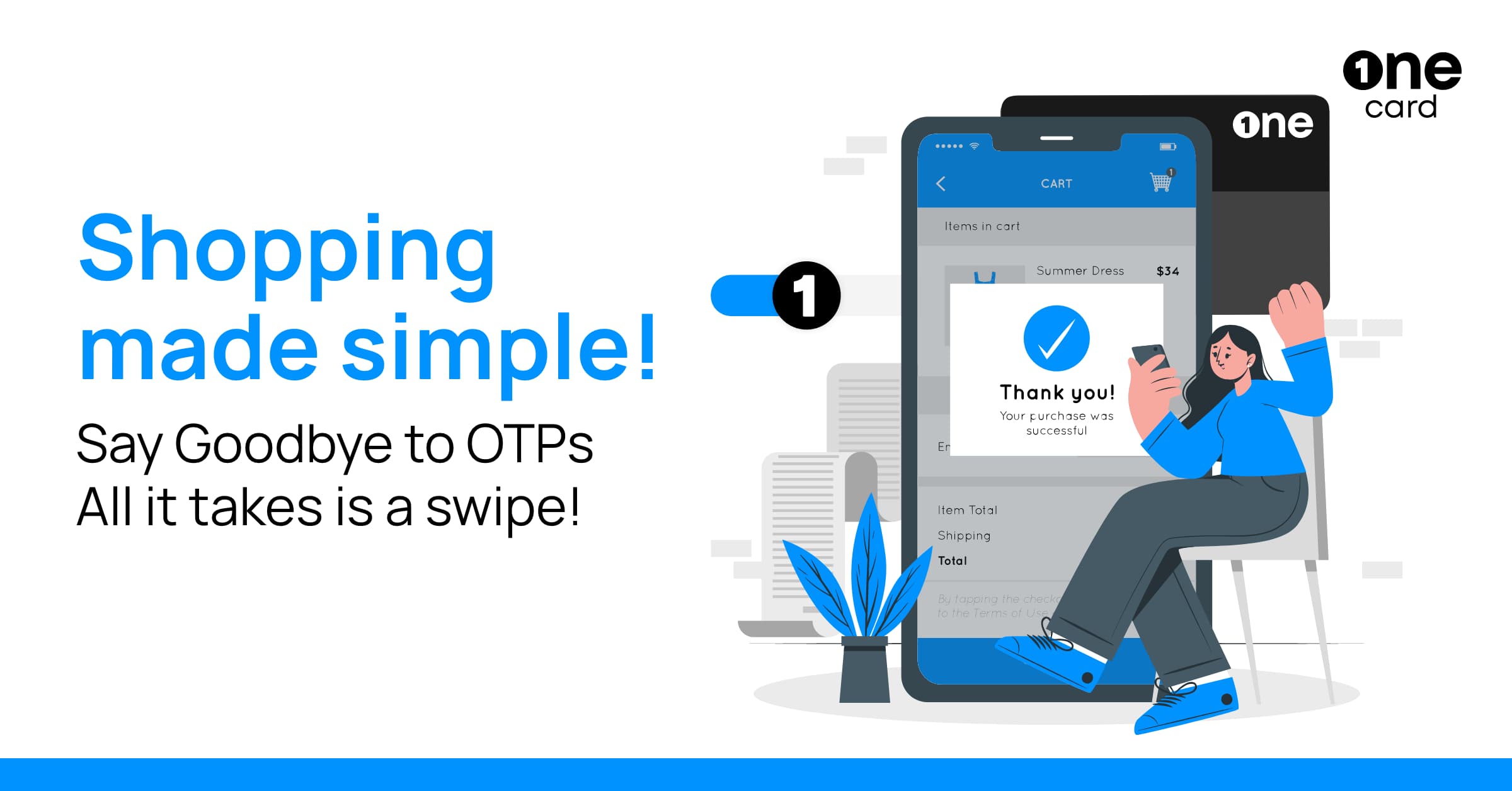
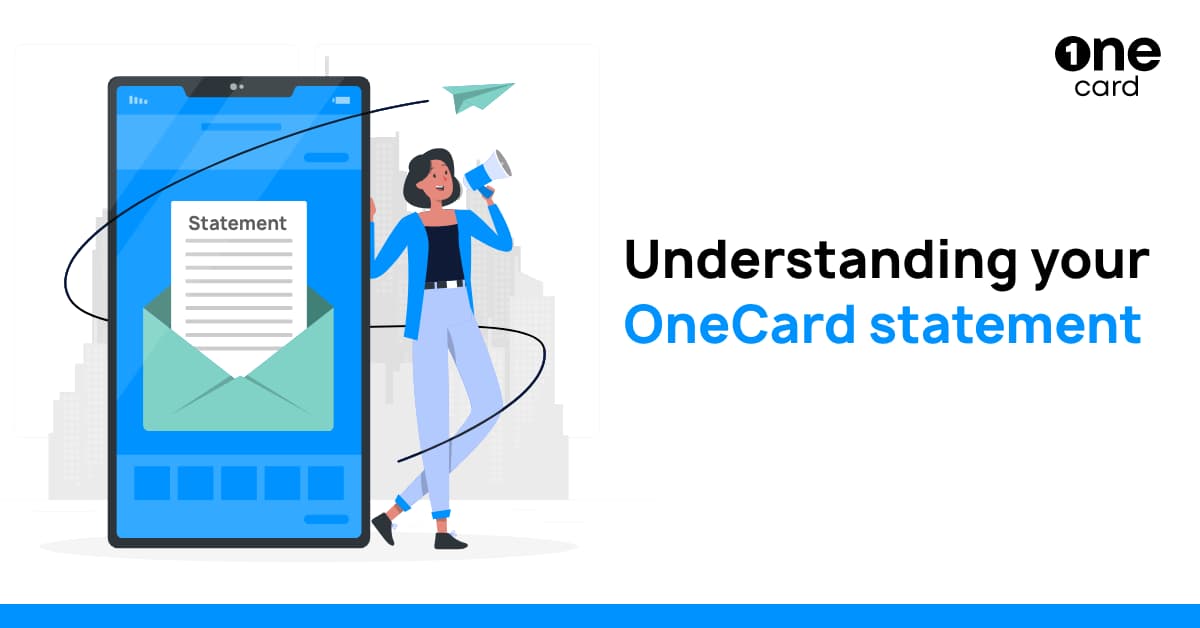
Sharing is caring 😉