How To Generate Or Change Credit Card Pin
By OneCard | May 25, 2023

Suppose you’re at the checkout counter, ready to make a purchase, and the cashier asks for your credit card PIN. Suddenly, your mind draws blank, and you feel a wave of panic wash over you. We’ve all been there. With the increasing number of credit cards in our wallets and the variety of PINs that we set to keep them safe, forgetting your PIN is very likely. In this blog, we will explore different ways to generate or change your credit card PIN to help you keep your financial information safe and secure.
What Is a Credit Card Pin?
A Credit Card PIN is a unique 4-digit code that you set up to verify your identity while using your credit card. It is required to make a transaction at a physical store (PoS) or to take a cash advance from an ATM. The PIN is an important aspect of your credit card security, and it should be changed frequently to prevent unauthorized access.
How To Generate Credit Card Pin?
There are multiple methods available to generate or change credit card PIN. Here are some of the most common ones:
1. Using Netbanking:
One of the most common ways to generate or change your credit card PIN is through net banking. All you need to do is log in to your net banking account, go to the credit card section, and select the option to generate or change the PIN. Follow the instructions provided by the credit card lender, and your PIN will be generated or changed in no time.
2. Through ATM:
Another way to generate or change your credit card PIN is through an ATM. If you want to generate a New PIN, then follow these steps:
- Insert your credit card into the ATM.
- Select the “Generate PIN” option from the main menu.
- Enter your registered mobile number when prompted.
- You will receive an OTP (One Time Password) on your registered mobile number.
- Enter the OTP on the ATM screen when prompted.
- You will then be asked to enter the new 4-digit PIN of your choice.
- Re-enter the new PIN for confirmation.
- The ATM will display a message stating that your PIN has been successfully generated.
- Collect your card and keep the new PIN confidential.
If you want to change your PIN, then follow these steps:
- Insert your credit card into the ATM.
- Select the “Change PIN” option from the main menu.
- Enter your current PIN when prompted.
- Enter the new 4-digit PIN of your choice.
- Re-enter the new PIN for confirmation.
- The ATM will display a message stating that your PIN has been successfully changed.
- Collect your card and keep the new PIN confidential.

3. Using Mobile App:
Many credit card lenders offer mobile apps that allow you to generate or change your credit card PIN. Simply download the app, log in to your account, and navigate to the credit card section. From there, select the option to generate or change your PIN and follow the instructions provided by the bank.
4. Customer Care:
If you’re not comfortable using net banking, ATM, or mobile app, you can always reach out to your bank’s customer care to generate or change credit card PIN. The credit card customer care executive will guide you through the process and help you generate or change your PIN.
5. By visiting the nearest bank branch:
If you prefer to generate or change your credit card PIN in person, you can visit your bank’s branch and follow these steps:
- Carry your credit card and valid government-issued ID proof to the bank.
- Ask for assistance at the customer service desk or the credit card department.
- Inform the representative that you want to generate or change your credit card PIN.
- They will verify your identity and initiate the process.
- Once your identity is verified, they will ask you to choose a new 4-digit PIN or generate a random one.
- They will update the new PIN in their system and ask you to verify it by using it to make a transaction.
- After successful verification, the process will be complete.
How To Protect Your Credit Card Pin?
Once you’ve generated or changed your credit card PIN, it’s essential to take steps to protect it. Here are some best practices to keep your PIN safe:
1.Use a strong PIN:
Avoid using simple or predictable PINs, such as 1234 or your birth year. Instead, choose a random combination of numbers that would be difficult for someone to guess.
2. Memorize your PIN:
Do not write it on your card or store it in your phone or wallet. Instead, memorize it and avoid sharing it with anyone.
3. Cover the keypad:
When you are entering your PIN at an ATM or a point-of-sale terminal, make sure to cover the keypad with your hand or body to prevent others from seeing your PIN.
4. Be aware of your surroundings:
Always be mindful of your surroundings when you are entering your PIN in public. If you feel someone is watching you, cancel the transaction and use a different ATM or terminal.
5. Check for skimming devices:
Skimming devices are often used by fraudsters to steal credit card information. Before using an ATM or a card reader, check for any signs of tampering or unusual devices attached to the machine.
ALSO READ: What Is Credit Card Skimming, And How Can I Avoid It?
6. Monitor your account:
Regularly monitor your credit card account for any unauthorized transactions or suspicious activity. If you notice anything unusual, contact your bank or credit card company immediately.
7. Change your PIN regularly:
Changing your PIN regularly can add an extra layer of security to your credit card. It is recommended to change your PIN at least once every six months.
Generating or changing your credit card PIN is a simple yet effective way to ensure the security of your financial information. Whether you prefer net banking, an ATM, a mobile app, or customer care, there are multiple ways to generate or change your credit card PIN. Make sure you follow the steps carefully and keep your financial information secure. Remember not to share your PIN with anyone and to keep it confidential.
If you’re searching for an all-in-one solution to manage your everyday finances, OneCard is the perfect choice for you. Check out OneCard, India’s best metal credit card that has a powerful mobile app to control your credit card. You can generate your One Credit Card PIN right after you activate your OneCard, and to change your PIN, all you need to do is:
- Open the OneCard app and go to OneCard Controls.
- Select the “Reset Credit Card PIN” option.
- Enter your new PIN twice and click on “Set Card PIN.”
This is just one of the ways the OneCard app enables you to control all your spends, enable/disable various features, block/unblock cards and much more in just a few clicks.
Generate Credit Card PIN - FAQs
How do I reset my One Credit Card credit card PIN?
There are multiple ways to reset your One Credit Card pin, you can read about it here: https://www.getonecard.app/blog/how-to-generate-or-change-credit-card-pin/
-
Will the credit card PIN be the same for my credit add-on card as well?
No, you will have to set up a PIN separately for the add-on credit card.
-
Will my virtual credit card have the same PIN as my actual credit card?
Virtual credit card does not require a PIN. You will be asked to enter the CVV while making a transaction using your virtual card.
-
What will happen if I share my credit card PIN with someone else?
You should never share any confidential details about your credit card with anyone. If you share any details, there is a high chance your credit card will be misused to perform unauthorised transactions.
-
Can I withdraw money from an ATM without entering my credit card PIN?
No. To withdraw money using your credit card, you will need to enter your credit card PIN. Some credit cards, like OneCard, have the online facility of withdrawing cash, where, if eligible, you can get cash transferred to your bank account. Know more about OneCash here.
-
Can I get my credit card PIN number online?
You can access your credit card PIN via your card issuer’s web portal or app. However, you will need to enter your user ID and password while doing so.
-
Can I generate my credit card PIN offline?
You can generate your credit card PIN offline via ATM, branch or phone banking depending on the card issuer’s policies.
-
Can we set a credit card PIN at an ATM?
Yes, you can set a credit card PIN at an ATM. In case you face any challenges, do get in touch with your credit issuer.
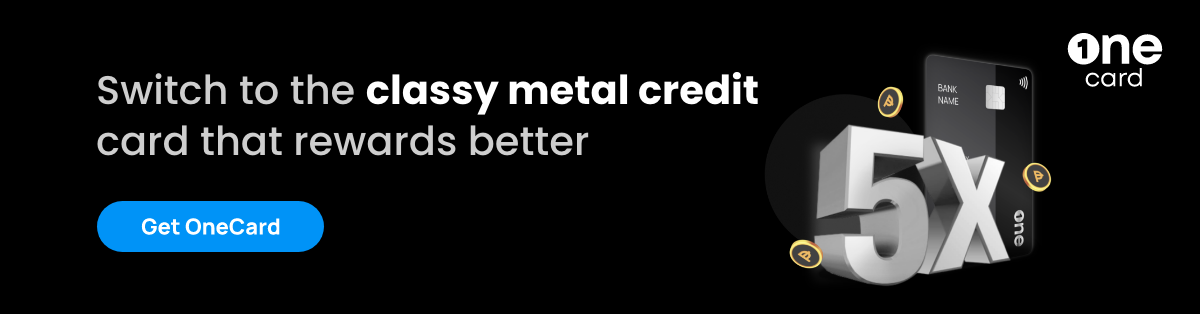
**Disclaimer: The information provided in this webpage does not, and is not intended to, constitute any kind of advice; instead, all the information available here is for general informational purposes only. FPL Technologies Private Limited and the author shall not be responsible for any direct/indirect/damages/loss incurred by the reader for making any decision based on the contents and information. Please consult your advisor before making any decision.
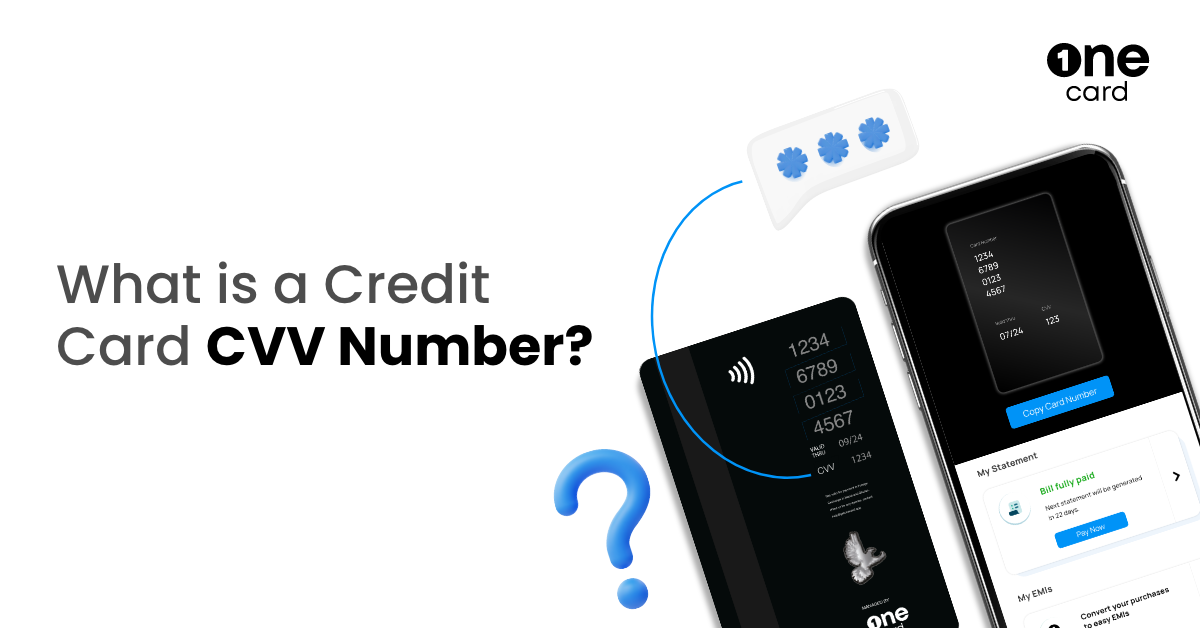

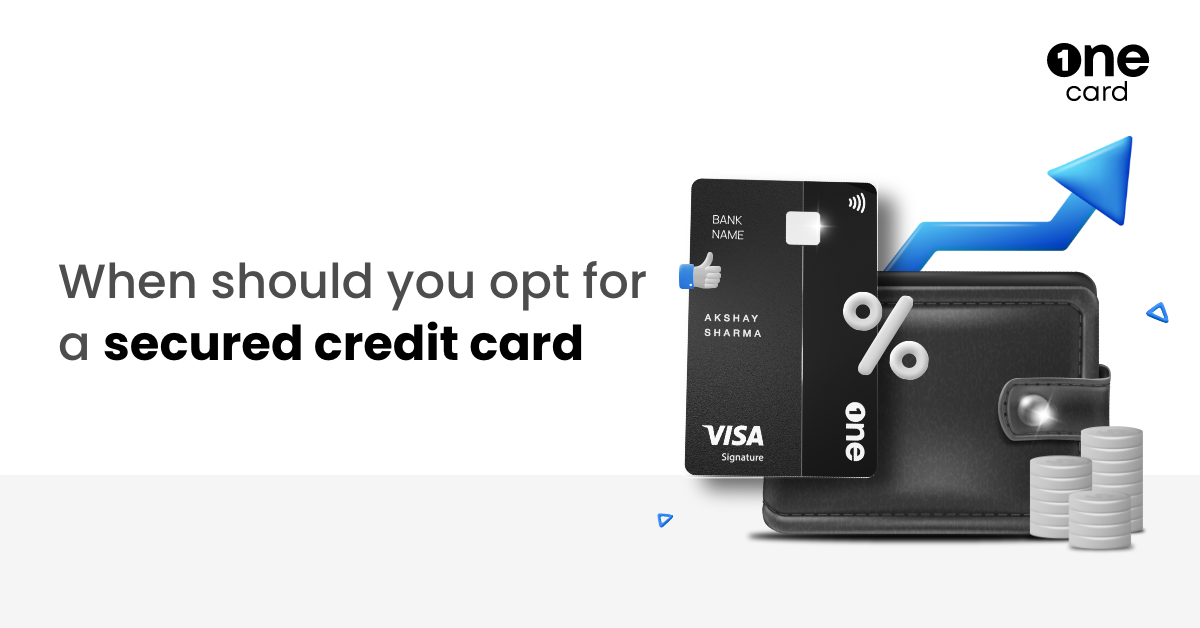
Sharing is caring 😉