How to Activate Credit Card Online
By OneCard | November 15, 2023
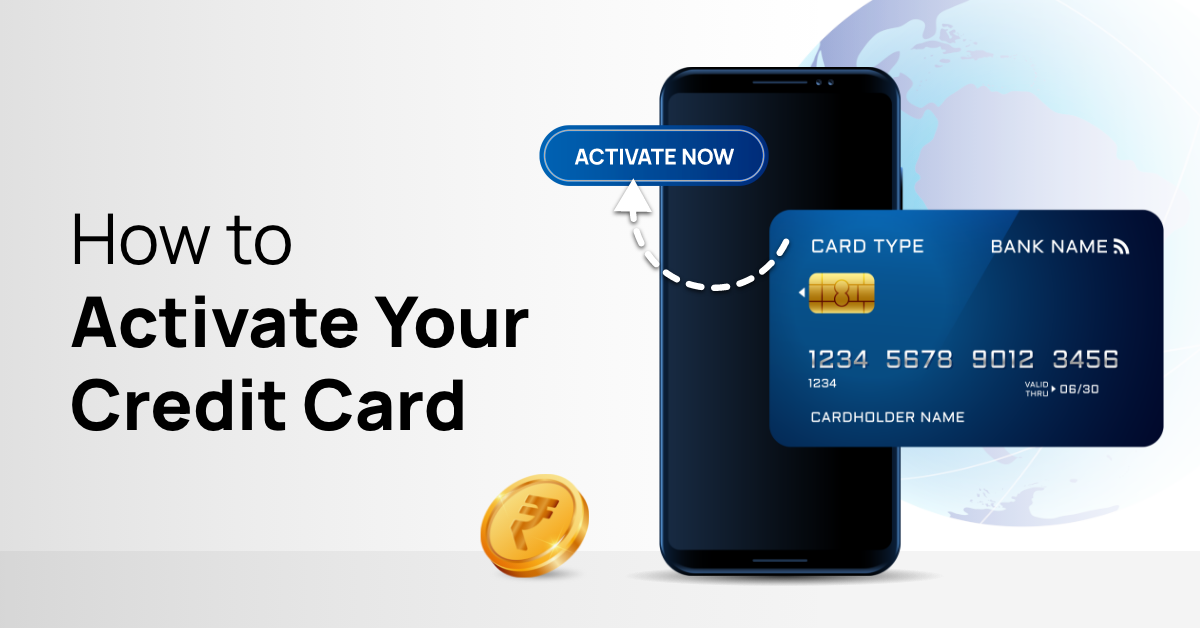
Table of contents:
Activating your credit card is an essential step to start using it for your financial transactions. Credit card activation ensures that you have received your card and are its rightful owner. It is a simple process that can be done online or offline, depending on the options provided by your credit card issuer. In this guide, we will explore various methods to activate your credit card, both online and offline, to help you get started with your new card quickly and conveniently.
How to Activate Your Credit Card Online
Activating your credit card online is a convenient and time-saving method. Here's how you can do it:Sign up or log in to your credit card issuer’s website
- Once you’re logged in, navigate to the credit card activation section. It is usually located under the account management or services tab.
- Enter card details such as your card number, expiration date, and CVV code. These details can usually be found on the front or back of your credit card.
- Some issuers may require additional verification steps, such as answering security questions or providing personal identification information.
- After filling the required fields, review the information you’ve entered and click on the submit or activate button to initiate the activation process.
How to Activate Your Credit Card Online
- Log in to your internet banking account using your credentials.
- Locate the credit card options within your internet banking account.
- Find the activation feature specifically.
- Provide your credit card information, including the card number, expiration date, and CVV code as per the requirement of the issuer.
- Review the details you’ve entered and confirm the activation request. Once the activation is complete, you will get a confirmation message or notification.
Steps to Activate Your Credit Card via a Mobile App
Many credit card issuers provide dedicated mobile apps that allow you to manage your card conveniently. For instance, with the OneCard App, you can activate your credit card in just a couple of minutes.
Here’s how you can activate your credit card via a mobile app:
- Install the official mobile app of your credit card issuer from the Play Store/App Store.
- Open the app and log in with your username and password.
- Find the activation option within the app’s menu or settings.
- Input your credit card details, including the card number, expiration date, and CVV code.
- Review the entered details and confirm the activation request.
- Once the activation process is complete, you will get a confirmation message or notification.
ALSO READ: Best Credit Card in India
How to Activate Your Credit Card Offline
In addition to online methods, you can also activate your credit card offline through alternative channels. Here are two common offline activation methods:
Activate Your Credit Card via SMS
- Find the activation number provided by your credit card issuer. It is typically mentioned on the sticker attached to your new card.
- Send a text message to the activation number using your registered mobile number.
- The issuer will reply with instructions on how to activate your card. Usually, you need to reply to the message with specific details, such as your card number or a confirmation code.
- Await confirmation
- After following the instructions, you will get a confirmation message stating that your credit card is successfully activated.
Activate Your Credit Card via Customer Support
- Find the customer care number provided by your credit card issuer. It is usually mentioned on the back of your credit card or in the welcome kit.
- Dial the customer care number and follow the automated instructions or speak to a customer care representative.
- Provide the requested information, such as your credit card number, personal identification details, and any other relevant information.
- Follow the instructions provided by the customer care representative to complete the activation process.
Conclusion
Credit card activation is a necessary step to ensure its usability and security. Whether you choose to activate your credit card online or offline, the process is relatively simple and straightforward. Online methods through Internet banking or mobile apps offer convenience and speed, while offline methods via SMS or customer care services provide options for those without Internet access. By following the steps provided by your credit card issuer, you can quickly activate your card and start enjoying its benefits.
FAQs
How to check if my credit card is active?
To check if your credit card is active, you can try making a small purchase or contact your credit card issuer's customer care service to inquire about the activation status. Alternatively, you can also check the status on the mobile app of your card issuer.How do I activate my new credit card?
To activate your new credit card, you can choose from various methods, such as online activation through the issuer's website or mobile app, offline activation via SMS, or by contacting customer support.Can I activate my credit card offline?
Yes, you can activate your credit card offline through methods like sending an SMS to a designated number or contacting the customer support of your credit card issuer.**Disclaimer: The information provided in this webpage does not, and is not intended to, constitute any kind of advice; instead, all the information available here is for general informational purposes only. FPL Technologies Private Limited and the author shall not be responsible for any direct/indirect/damages/loss incurred by the reader for making any decision based on the contents and information. Please consult your advisor before making any decision.

Credit Card Benefits - Advantages & Disadvantages of Credit Cards


What is Fuel Surcharge Waiver in Credit Card & How Does It Work?


Sharing is caring 😉