MyFamily Card Feature - Get Your Family Their Own OneCard
By OneCard | June 09, 2022

“Do you want a pizza?”
“No,” I am full, says your sibling with utter conviction.
You order a regular cheese burst, with extra toppings, perfect just for one.
The pizza arrives, you sprinkle on some oregano and chilli flakes, pull out a slice, only to see your sibling looking at it with those puppy eyes, and suddenly he is hungry too!
“Here we go again,” you think to yourself and hand over the slice to them. But, when you see that twinkle in their eyes, yours light up as well and the quote “Happiness is only real when shared”, makes even more sense.
Bingo! This is the same philosophy based on which we are introducing our “MyFamily” feature on OneCard.
Table of contents:
What is the MyFamily feature?
This feature lets you share your OneCard’s credit limit with up to 5 of your family members and they get their own personalized OneCard app and physical card too!
P.S. The add-on credit cards enjoy separate offers!
The MyFamily Advantage
1. Even if the family member doesn’t have a credit score, they can get their own OneCard
2. Your credit limit is shared with your family's add on credit cards. You can assign a monthly spending limit of min. Rs. 2,000 and max 100% of your credit limit.
3. It is a completely digital setup via the OneCard app, where you can also track, manage and control spends of your family's add on credit cards.
4.Family member(s) earn reward points for their spending which can be redeemed by them or the primary cardmember as well
5. No splitting of offers! Each add on credit card has separate offers.
6. No joining or annual fees for your family members, just like your primary OneCard!
How do I add on MyFamily?
If you are a OneCard owner, you can share their credit limit with your family members and give them their own OneCard within minutes by following the steps given below:
Step 1: Open your app & go to the “My Family” section
Step 2: Click on the “Add Family Member” button
Step 3: Add details of your Family Member and an invite will be sent to him/her
Step 4: Your family member will receive the invite, and should download the mobile application to complete the onboarding process.
Step 5: You will get a request to approve the request of your family member, to activate his/her card. Approve it! :)
Step 6: Your family member activates his/her virtual OneCard and can start using it immediately! The physical card will be delivered just a few days after.
Important Information:
-
Bill Payment - the billing cycle remains as is and the primary card holder has to pay the total bill amount including their family member’s.
-
Effect on Credit Score - Usage of this Family OneCard will not impact the credit score of a family member in any way.
-
Docs required - PAN and Aadhaar Number
-
Minimum age - 18 years
Be it a pizza or your credit limit, let’s keep the habit of sharing going!
Get started with your OneCard journey - Click Here
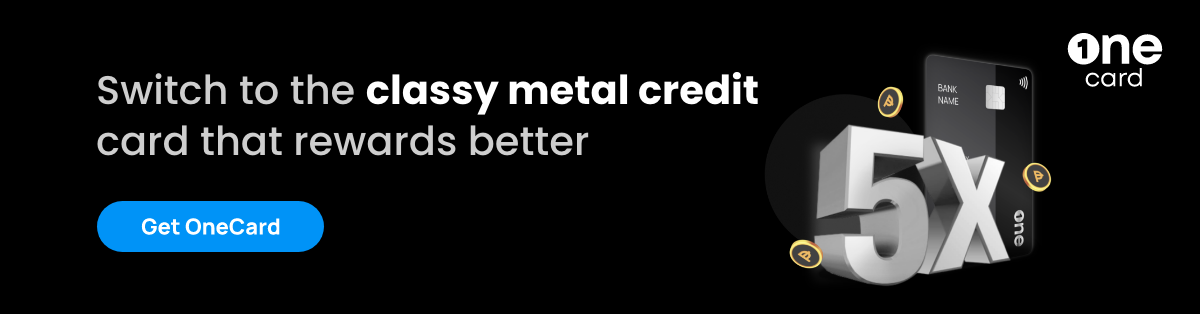
**Disclaimer: The information provided in this webpage does not, and is not intended to, constitute any kind of advice; instead, all the information available here is for general informational purposes only. FPL Technologies Private Limited and the author shall not be responsible for any direct/indirect/damages/loss incurred by the reader for making any decision based on the contents and information. Please consult your advisor before making any decision.

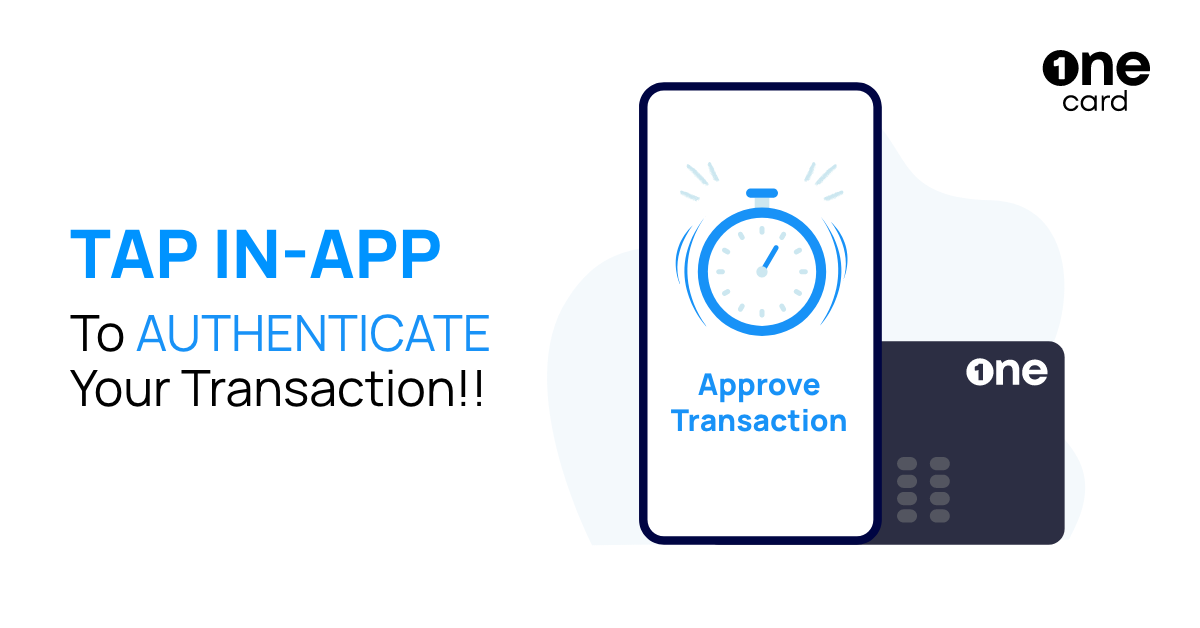

Sharing is caring 😉